Voyant outcomes & reports
 Suse1969
Member
Suse1969
Member
How much of a Voyant report do you use in a client report?
I'm interested to hear what others do and whether we're missing a cracking insert that we've just not found.
I'm interested to hear what others do and whether we're missing a cracking insert that we've just not found.
Comments
I'm fairly new to Voyant so I'm sure others will have more useful suggestions but we just use the detailed versions of the cash flow and the liquid assets graphs. We generally don't bother with the cash flow tables as they take up too much space in the report.
Personally I prefer the simple cash flow graph as I think it is much clearer (particularly when there is a shortfall) but the boss likes the detailed one, so we use the detailed one.
Occasionally we use the IHT simulator to compare plans comparison but you need to use the Snip Tool as there is no actual report from this.
Once I get a proper handle on how to use Voyant to demonstrate Capacity for Loss, I would like to start using some of the outputs for this but it might be a while before I am at that level.
Peter
The most important thing to remember is that the client needs to get value from what you are telling them, so make the charts you use those that have meaning to their circumstances and objectives. Cash flow planning can get very complicated very quickly. For example if a client is way under the asset threshold for having an IHT issue then they won't get anything from a page of charts showing them this. A sentence will do the same job and save you a lot of time.
Very glad to hear that we're "normal" in this respect.
Appreciate you taking the time to reply.
Suse
I am sure you have found this by now but in terms of capacity for loss if you go to simulators, needs analyser, select investment return rate and hit run - this will give you a required rate of return to ensure no plan shortfalls.
If a negative number appears, then this is essentially saying you can afford to lose x% per annum and still meet all your costs of lifestyle.
A useful conversation starter on loss capacity and helpful figure for reports etc.