Your Favourites Bar
 JoCHague
Member
JoCHague
Member
I'm curious to see what websites everyone has stuck to their favourites bar....the sites you all use day in day out.
Some of mine are:
http://www.uktaxcalculators.co.uk/
https://www.gov.uk/state-pension-age
http://www.nsandi.com/ilsc-calculator
Even if you think everyone has already heard about it, someone probably hasn't! Where do you all click the most?
Comments
Paraplanner. F1, Apple, Nutella, ice cream. No trite motivational quotes. Turning a bit northern.
http://www.sussex.ac.uk/informatics/punctuation/toc
Every paraplanner should read the section on commas and semi-colons!
I just read through my first post in case I had abused a comma here or there.
I'm guilty of over using an ellipsis or two.
http://www.listentotaxman.com/
I would like to add http://www.invidion.co.uk/
It has lots of calculators and it was invaluable to me when we had to work out GAD rates etc.
If that is the case, would it be good to set up a paraplanner pinterest page with loads of handy links?
http://www.pdfmerge.com/
for making single pdfs from several source files. Clients can't alter reports sent by email - we don't trust clients. :-)
Nice and easy to remember, i haven't fully tested it yet due to time constraints but it does seem really promising. Being able to splice PDFs to reorder them, or just take a single page out is really quite helpful i have found.