Select A Pension - How do you approach the analysis?
Morning, I am looking to gauge everyones thoughts how to approach an analysis on Select A Pension correctly.
I would input the ceding scheme details etc, then go to Product Features where I would choose the appropriate filters, then next screen I would tick ALL PROVIDERS AND ALL Products for the analysis.
This will then run the analysis and bring up all providers using their default funds (which to me isn't correct for the purpose of the analysis). So for example, Aegon, Fidelity and Canada Life maybe above Royal London who are 4th (as an example). The recommended provider I would go with is Royal London, therefore just completely ignoring the first 3.
However, does anyone run based on the investment selection first? therefore when getting to the analysis, this would only bring up the providers who offer that investment selection?
Many Thanks
Colin
Comments
If the investement selection is clear at outset then I would add the funds. As to whether all/all is selected, that is down to individual firm preference I think.
You do need to be a bit careful though with adding funds, as I wiped out all the choices by doing this once! I think that is more of an issue with DFMs or companies that use 30+ funds in their model portfolios.
When that happens I add the funds at analysis stage where you can amend the AMC and other charges
We don't use it.
We have a CIP and provider panel that can facilitate it.
We do DD on the providers individually at company level, and cost analysis each time we do a recommendation.
EDIT: And the reason is precisely the problem you've raised. What's the point in comparing providers when they don't have the investments we want to use in the analysis. And when you do add them in you're left with the short-list we already knew about.