Fixed Protection 2016
 richallum
Administrator
richallum
Administrator
I thought the online registration site would be available from today but can't find it anywhere. Anyone know if it's out today and where it is?
Paraplanner. F1, Apple, Nutella, ice cream. No trite motivational quotes. Turning a bit northern.
Comments
The current timescale is from HMRC is that it will be available “…from the end of July 2016” to apply online.
The actual practicalities appear to be that a client will need to access their Personal Tax Account to apply for Fixed Protection (2016) and Individual Protection (2016). The Personal Tax Account is actually quite a useful thing to have anyway as you can see things like your tax code and also an estimate of State Pension etc.
If someone is already set up with Government Gateway Account (most likely to do online Self-Assessment) then they will have a used id and password (assuming they remember it!) which will enable them to access their Personal Tax Account.
Alternatively they may have a Government Gateway Account for other reasons (I think you can set one up if you have needed to update things like your driving licence address)
If someone has not had recourse to set up a Government Gateway Account nor have they set up a Personal Tax Account then they will need to do so at some point so that they can apply for Fixed Protection (2016) and Individual Protection (2016).
The setting up process for a Personal Tax Account is easy but does rely on having some supporting identification to hand (normally a passport and their NI number) to input supporting details. In theory it should only take a few minutes and then it is up and running. This route should take people though to set up a Personal Tax Account
https://www.gov.uk/personal-tax-account
Then “Start Now”
Then “Don’t have a Government Gateway account”
Then “Create a new Government Gateway account”
Paraplanner. F1, Apple, Nutella, ice cream. No trite motivational quotes. Turning a bit northern.
It is up and running now!
https://www.gov.uk/government/publications/pension-schemes-newsletter-80-july-2016/pension-schemes-newsletter-80-july-2016
Individual Protection link https://www.tax.service.gov.uk/protect-your-lifetime-allowance/apply-for-ip16-pensions-taken
Fixed Protection link https://www.tax.service.gov.uk/protect-your-lifetime-allowance/apply-for-fp16
Has anyone had any experience of the new system yet?
We are working on the assumption that if you can accumulate a pension of a size that requires protecting, you have the common sense to fill out an online form and are telling clients to do it themselves! All we are doing is providing the information for boxes A, B, C and D for IP applications. Haven't seen the system yet though but I assume the actual application is not completely different to the old online application?
Hi Jamie
We have carried out a few applications already for our clients and the system is extremely easy to use. You do need a government gateway ID but unlike other government apps, you don't have to wait for this to arrive in the post and you can apply 'on the fly' and it still keeps you within the FP & IP section. I put together a very basic step by step for our adviser when he was visiting clients to complete and have attached this.
Just make sure the client can identify themselves and has ID of sorts on them. I actually registered myself (not because I have a pension that size unfortunately) but just so I could go through the steps myself to see how easy/hard it was. It's a doddle!!
Nathan
Just to add to my comment above, ensure you screenshot the confirmation and save this down. The pension providers need this as well as the references on the confirmation.
N