Split Screen Trick
 Nathan
Member
Nathan
Member
Morning,
Something I picked up yesterday from Suzanne.
I think we all probably know that you can split one screen by dragging one window to the left and one window to the right and the magical PC pixies will assign half of the screen to each window.
This becomes a little more tricky when you have two or more screens. (what are you? a trader?).
Suzanne told me yesterday that if you click on the window you want to split and press the Windows Key and the left or right arrow, depending what side of the screen you want, and those pixies will get to work again and split your screen.

I hope that helps others.
Happy Paraplanning
Nathan
Comments
Awesome! Send a high five to Suzanne from me
Chartered Financial Planner
Certified Financial Planner
Head of Technical at Paradigm Norton
Twitter: https://twitter.com/danatkinsonuk
Instagram: https://www.instagram.com/danatkinsonuk/
This is indeed brilliant and should be common knowledge - why haven't I thought to Google this earlier? I will put this into practice immediately!
I can't get this to work or see where I should be clicking - does this work in Citrix?
Ruth Baker
Aha - done it!
Ruth Baker
This is one of the few things that Macs seem to be able to do better than Windows machines. Windows are better in every other way though!
That's brilliant!!
And just playing around figured out if you click the up or down arrow it maximises or minimises window too!
If you're on a Mac, Moom and Magnet take this to a whole new level.
Paraplanner. F1, Apple, Nutella, ice cream. No trite motivational quotes. Turning a bit northern.
That's brilliant - thanks Nathan & Suzanne!
I got my screen to do the split once months ago (accidentally by mashing the keys) and could never figure out how to replicate it!