Going Green!
Hi all
At present, we work in quite an old school way - using a local hard drive to store client files and keeping printed copies of everything and sending attachments to clients by email.
I want to look at 2 solutions -
1. sending documents electronically to clients which offers the facility for them to sign and acknowledge
2. storage of documents
Please could you let me know what solutions you use or have used and would or wouldn't recommend.
Thanks in advance.
Sian.
At present, we work in quite an old school way - using a local hard drive to store client files and keeping printed copies of everything and sending attachments to clients by email.
I want to look at 2 solutions -
1. sending documents electronically to clients which offers the facility for them to sign and acknowledge
2. storage of documents
Please could you let me know what solutions you use or have used and would or wouldn't recommend.
Thanks in advance.
Sian.
Comments
They stored everything hard copy and did not have up to date backed up copies of hard drives off site.
Cloud storage all the way after that..............
We've just moved to Intelliflo, and one of the reasons was the secure messaging function, and potentially using electronic signatures but we're not at that stage yet. We elected not to use the document storage with Intelliflo because Volume suited our needs better because of how it reads.
@Jona - oh good god that must have been awful. I had a laptop die on me with docs I hadn't backed up about 20 years ago and never made that mistake again. I can't imagine a whole office :-o
Good luck.
Storage-wise, in the office we're pretty much paperless now and everything gets saved to Prestwood as our back office system, which generally works well. The only real issue with it is that new stuff just gets added to the top of a very long list, so if things haven't been named/categorised sensibly then it can be really hard work to try and find them again a few months down the line!