Getting started in the Big Tent
How! and welcome to the Big Tent - a place for paraplanners to ask, answer, share & discuss.
You can browse most discussions and comments without registering or logging in. As time goes by there will be things that can only be seen by members when they are logged in (such as the results of collaborative research & comparisons) so go ahead, register and log in.
How do I register?
Good question. It's easy. On the home page you have several options in the top right corner:

We are having a few teething issues with registration and you may get an error message to do with sockets (we don't know either) but the web people are working on a fix. The good news is that it's random so keep trying and you will get in. If you really can't get in, please email us at how@paraplannerspowwow.co.uk and we'll help out.
Activate your account
Once you've done that you should get an email that looks something like this:

Just click the link to activate and verify your account. Once you've done that, you can edit your profile by clicking the cog icon up in the very top right:

You can then edit your profile using this menu:

If your social media profile picture hasn't pulled through, please add one here. It's always good to see who's talking. You can also set up your notification preferences, like to Twitter etc and add a signature that will appear on all your posts and in subtle but useful way.
Now you're set up, get involved
It's easy to get involved.
You can comment on any discussion and use the formatting toolbar to make your comments stand out or even add images or files. Click the thumbs up or thumbs down on any comment to register your views without saying anything.
Starting your own discussion is easy. Just click one of the big, orange New Discussion buttons and you'll see this:

Choose the category that best fits your discussion. Add any formatting and images you'd like and, if you want, add a tag to make it easier to filter. If you start typing in the tags box, those already in use will show and just click one or more. If not, enter your own tag and hit return and it will be added.
You can preview your post, save it for later and when you're ready, post it.
Members only - this is a special category that can only be seen by members when they are logged in. This is designed for content that's particularly useful (such as research or shared documents) to make sure it only goes to those who contribute to the Big Tent. If you post here, please use a tag (such as 'pensions') to help people locate it.
Searching
There are lots of easy way to find what you are looking for:

We hope you enjoy using the Big Tent.
You can browse most discussions and comments without registering or logging in. As time goes by there will be things that can only be seen by members when they are logged in (such as the results of collaborative research & comparisons) so go ahead, register and log in.
How do I register?
Good question. It's easy. On the home page you have several options in the top right corner:

- Click the Google icon to sign in with your Google account
- The same goes for Twitter
- Alternatively, click Register and you can sign up with your email and a password.
We are having a few teething issues with registration and you may get an error message to do with sockets (we don't know either) but the web people are working on a fix. The good news is that it's random so keep trying and you will get in. If you really can't get in, please email us at how@paraplannerspowwow.co.uk and we'll help out.
Activate your account
Once you've done that you should get an email that looks something like this:

Just click the link to activate and verify your account. Once you've done that, you can edit your profile by clicking the cog icon up in the very top right:

You can then edit your profile using this menu:

If your social media profile picture hasn't pulled through, please add one here. It's always good to see who's talking. You can also set up your notification preferences, like to Twitter etc and add a signature that will appear on all your posts and in subtle but useful way.
Now you're set up, get involved
It's easy to get involved.
You can comment on any discussion and use the formatting toolbar to make your comments stand out or even add images or files. Click the thumbs up or thumbs down on any comment to register your views without saying anything.
Starting your own discussion is easy. Just click one of the big, orange New Discussion buttons and you'll see this:

Choose the category that best fits your discussion. Add any formatting and images you'd like and, if you want, add a tag to make it easier to filter. If you start typing in the tags box, those already in use will show and just click one or more. If not, enter your own tag and hit return and it will be added.
You can preview your post, save it for later and when you're ready, post it.
Members only - this is a special category that can only be seen by members when they are logged in. This is designed for content that's particularly useful (such as research or shared documents) to make sure it only goes to those who contribute to the Big Tent. If you post here, please use a tag (such as 'pensions') to help people locate it.
Searching
There are lots of easy way to find what you are looking for:

- Type anything in the search box, it's very good.
- Click the category you're interested in
- Click on a tag.
We hope you enjoy using the Big Tent.