Charges - Annual Review
 GallusAlice
Member
GallusAlice
Member
Hi all,
I feel I always come here with what are basic questions... but if you don't know you don't know! I am being tasked with our annual reviews and am still very much learning. We are currently using Genovo to assist with the report writing. I am thoroughly confused with the charges. I am looking specifically at AVIVA Platform plans at the moment. I realise some of these charges are the same as each other but just a different name, that some perhaps incorporate another.... I suppose I am looking for an idiots guide to charges!
Genovo fields are:-
Product Charge ( i had previously taken this from an FE Analytics portfolio report and used Portfolio expenses + Ex Ante costs)
Platform Service Charge
Adviser Service Charge
Investment Management Charge
Transaction Charge
Other
Aggregated Total Recurring Charge
From what I can see from AVIVA paperwork
The AVIVA charge (assume this to be platform service charge)
Discretionary Management Charge for Model Portfolio
OCF/TER/Annual Fund Charges for each fund in the portfolio
Initial Fund Charge
Ongoing Adviser Charge
Also
Weighted Average %
Am I overcomplicating this???? We were looking to include a summary table in the report for the ex ante charges and a signpost to the AVIVA plans and charges document for Ex post charges..
Comments
Hi @GallusAlice
I'll get in my disclaimer straight off the bat - I'm no certainly no expert in Aviva's charging structure and I haven't written a suitability report in anger for a live case in a little while now, but I do know a little about Genovo and how it's been designed to be used, so I hope this helps in some way.
In a nutshell, the Ex-ante Plan Charges step in Genovo has been designed to allow you to summarise the charges of the plan(s) being reviewed clearly and concisely, and in a format the client can easily understand.
As you mentioned there are a number of charges fields in Genovo. It is important to note that not all fields will always be relevant, and hence why you do not have to complete them in Genovo. Moreover, any fields left blank are omitted from the charges table that gets rendered in the resultant report. I've provided a summary of the Genovo plan charges fields and what they are intended to be used for below:
Product Charge – The charges associated with the actual product (if applicable).
Platform Service Charge – The charges associated with the wrap, fund supermarket or platform (if applicable).
Adviser Service Charge – The deductions to be taken from the plan in respect to any agreed Adviser Charging for the service being provided.
Investment Management Charge – The charge(s) applied by the investment manager(s) of the underlying fund(s), DFM or model portfolio you are recommending that the plan invests into.
It is not anticipated that you will include detailed information about the charges of each of the underlying fund holdings here. If this level of detail is required, you can provide such information within the Recommended Investment Strategy step of the Investment Strategy section. However, we would recommend that you include the headline Weighted Average Charge (WAC) here.
Transaction Charges – All costs and charges that are likely to be incurred as a result of the acquisition and disposal of the underlying investment(s).
Other Charges – Any other investment-related costs and charges that aren’t covered by the other fields e.g. “incidental charges”.
You can enter as much or as little information in each field, and in what ever format you'd prefer. This could be a %, an amount in £ and pence, some narrative or a combination of all.
You will also be prompted to include the Aggregated Total Charge of the plan as a %. Having done so, the Aggregated Total Charge in £ and pence will be automatically calculated and inserted into the charges table for you in line with MIFID II requirements.
In terms of Ex-post Charges, I note that you wish to signpost the client to the Aviva charges document. Again this is really easy to achieve in Genovo. Simply select the option of 'Signpost to separate charges statement' in the Costs and Charges Disclosure step in the Important Information section (see attached screenshot) and a statement to this effect will be automatically inserted in the resultant report.
Regarding your specific example, there's some much brighter / expert paraplanning minds on here than mine, but I'd suggest including:
Hope that helps in some way.
Ed
Here's the screenshot by the way..
Hi @edevan5, thank you so very much for taking the time to reply to this. I have been trawling through Genovo guidance and the provider paperwork to try and get it all clear in my head and I think between that and what you have so clearly advised above, I believe I have finally got it! I think I was perhaps looking for it to be more complicated than it was and by putting the DFM and the WAC together in the IMC section that resolves that! Previously it was being done slightly differently and it wasn't making sense to me so I am glad to have it clarified. I didn't have much experience in terms of what all the charges were but I now feel quite confident with it. Thanks again!
Actually, just as an additional question...... The Transaction costs. I notice this is included in our FE Portfolio report as Ex Ante costs I think and also when I look at the AVIVA paperwork, there may or may not be transaction costs on the costs and charges literature. Does this figure need to be included?
Disclaimer no. II...I'm no expert in FE Analytics, but yes transaction costs should be included as part of a MiFID II compliant costs and charges disclosure.
Again, it is anticipated that you'd include the headline weighted average transaction charge for the portfolio in the Plan Charges step in Genovo. If you wish to include a more granular view i.e. the transaction charge of each fund, this can be achieved within the corresponding investment strategy in Genovo, and a weighted average charge will be auto-calculated for you.