Report Design
 Rebecca_Tuck
Member
Rebecca_Tuck
Member
Hi all,
To go on a bit of a tangent from the report presentation thread, does anyone have some tips for designing reports?
We're currently using Word, but I'm interested in something a bit slicker - more colourful, better layout, improved graphics etc. I've taken a quick look at venngage and like the idea, but would need to pay up to really try it out.
If you already have good looking reports, or have had involvement in designing a brochure or something similar, I'd really like to hear any pros/cons of the options out there!
Ta ![]()
Comments
I'm in a similar position. I would like to make our letters more reader friendly, with more visuals etc. I don't have the skills to hit the ground running with it though. I remember @Caro saying that her (old?) firm, used to present their suitability letters via a Powerpoint presentation, so she may have some ideas!
Venngage looks nice! But not having the option to export in the free version is nasty!
Check out Visme as an alternative.
Also, could you spend some time designing (stealing) something from either of those in Publisher?
I've worked on templates and client facing literature for years as I'm never quite satisfied and think they can always be improved!
I've also been designing quite a few brochures and guides recently, they're all for my own business though so not had much feedback on them but I'm really proud of them! 😂
I love using Powerpoint and happy to have a natter about it 😊
Hey @Caro !
Not sure if you would now, but if you did have any example client reports drafted on Powerpoint I'd certainly be interested in seeing them!
Plus, I'm always up for a natter.
I don't have any now as I'm not there anymore but always happy to have a natter about ideas!
Step two = work out how best to do this and enable them to make an informed decision. How do THEY receive info best (ask them)
Don’t write or open anything until you’ve dealt with these steps.
Step three = remove things that are just there to make you look clever. Remove things that are just there to educate the client sooo much that they can pass the exams - that’s not why they are paying you.
This should result in a rather compliant report, but you may need to add in a few extra bits to tick all the boxes. Don’t be afraid to ask why and push back.
Then you can prettify - that’s what I need to do next - content is 95% and gradually refining with live cases whilst I take on board design ideas from people who are not colourblind! I quite like the idea of picking up on specific objectives in choices of pictures - or just adding something intriguing (I wanted to put a pic of a big hotel on the front cover, but others were less keen...).
I’m sure you will come up with something Magenta-ly bold!
Chartered Financial Planner
Certified Financial Planner
Head of Technical at Paradigm Norton
Twitter: https://twitter.com/danatkinsonuk
Instagram: https://www.instagram.com/danatkinsonuk/
Bumping this thread as I've been tasked with trying to make our reports a bit more visually appealing. Currently giving Visme a go. I'm finding it really helpful, with the free license providing plenty of useful graphics but it is a bit fiddly in places.
I'm just wondering how others are getting on with their own projects?
I would love to see what the IFA community can come up with in VisME
It would probably need to be work with Word really as I can’t see me weaning our advisers off using that!
Any ideas? Equally if anyone has found any useful courses/webinars in this area, do let me know…
Thanks
@Calvert76 have a look at this blog post. There's a link to the new snippet collection with downloadable graphics and a Word training video.
Paraplanner. F1, Apple, Nutella, ice cream. No trite motivational quotes. Turning a bit northern.
Have a look at Carla Langley's courses, I've done both DB courses and the SL course and they are excellent and well worth the cost. Last SL course for 2022 is tomorrow so maybe too late
https://langley-consultancy.co.uk/super-suitability-reports!-workshop