Streamlining our Letter of Authority system
Hi All,
Sorry this got a bit long!! ![]()
We are trying to streamline our Letter of Authority system, and wondered how other practices do things?
This is our current system:
1. The advisor comes back from the client meeting with photos of the client’s existing policies.
2. We go through these to extract the policy information.
3. We prepare an LOA to each of the providers.
4. We post the LOAs with a covering letter to the client for signing.
5. These are then returned to us in the prepaid envelope
6. We post / email the LOAs to the providers
We have tried using the Unipass ULoA system to reduce the amount of signatures that we need to collect, but this has been hit and miss with providers sometimes accepting/not accepting the ULoA, and very inconsistently.
Likewise we could use DocuSign, but some providers do accept it and some don't so we tend to go for the wet signature option to keep things simple.
I spoke to an advisor in a different practice yesterday who does things differently. It seems a more efficient and quicker process, but still flawed.
1. In the first meeting they get the client to list all the policy details on one sheet
2. The client signs that sheet to authorise releasing the information.
3. They then send a copy of that sheet to all the providers.
But I’m not sure how you would redact all of the other plan information on the sheet so that you’re not sharing it with the other providers.
So what do other people do?
Comments
Hi Becky
Not sure there is a perfect answer, & everyone we speak to approaches it differently. However, a few bits below that may (or may) not help.
One Sheet
You mentioned seeing another practice getting the client to sign a single sheet, listing all plans on one LOA, and for that single document to then be sent to all relevant providers.
In my mind that’s a data breach and shouldn’t be the process.
If one of those ever hits my desk I would hide the info that is not relevant for each provider.
(It’s funny you mentioned it, because I have seen that happen many times, but I won’t send one off that lists details for multiple providers).
LOA Submission Guide
There is a guide on our website showing which providers accept DocuSign, and that is growing all the time.
That might help.
We try and update it monthly.
https://www.intuitivesupportservices.com/quick-links
DocuSign
Becky are you SJP? (I am purely guessing because you used the term Practice, so apologies if you are not).
With SJP - we will always use DocuSign when all the providers we are able to will accept it. It’s so much quicker.
You can have the signed letter of authority back in seconds.
I appreciate it’s a pain that some still don’t use it! But the good news is that it is changing quite quickly, and the big providers are all starting to catch up.
Submitting the LOA
We will always issue the signed LOA by email where possible, or upload via a secure provider portal.
Post is always the very last resort.
Make sure the LOA has been both signed by the client, and dated.
An undated LOA will be rejected.
Furthermore, ensure the client has signed the LOA within the last 6 months when submitted (some have even shorter timescales)
Chasing
Once the LOA has been submitted, make a diary note to call the provider within 48 hours in order to check for safe receipt, & obtain a timescale for likely receipt of the requested information.
You can then chase for the information taking into account the quoted timescales.
If the LOA didn't reach the right department, or if it does not meet the provider's specific requirements - this is your opportunity to identify the problem. We have an Excel formula to quickly calculate the due date when they say it will be X working days X date when we received it. Happy to send to you.
Client dertails
Check that the client's current address (and name) on the LOA will match the address that the provider holds
Information only letters of authority
For information only LOAs, include the following sentence: _**This instruction is to remain in place until revoked in writing by myself.
Client meeting
One other suggestion, a few Advisers that we work with will bring blank letter of authority templates to the meeting, and get them signed there and then. They hand write the provider name at the top and plan type.
The administrator then adds the provider’s full address later on. Not perfect because it can end up with a scruffy letter of authority document, but can speed up the process hugely!
Hope some of that helps….
Wow, what a comprehensive reply, thank you
I agree about the one sheet list method, it sounds like a nightmare in terms of GDPR, so I won't be going down that route!
I like the idea of sending the advisor with blank LOAs for signing in the meeting. I'm going to try that out and see how it goes. I guess if the client doesn't have all the policy details to hand, the advisor could leave the LOA with them to complete and return in the post. We can email these alongside our information request letter, so won't have a scruffy letter.
Yes we are with SJP - nice detective work and we are using the LOA submission guide already- it's very handy! The trouble with using DocuSign is that the advisor won't know in the meeting whether it's a provider that accepts digital signatures. So I think safer for us to to get the wet signature anyway.
and we are using the LOA submission guide already- it's very handy! The trouble with using DocuSign is that the advisor won't know in the meeting whether it's a provider that accepts digital signatures. So I think safer for us to to get the wet signature anyway.
Brilliant idea about chasing after 48hrs, I'm implementing that straight away. The excel formula would be really handy if you are happy to share that with me?
Aaah really glad it's useful Becky.
We have actually just put the Net Working Days calculator on the website: https://www.intuitivesupportservices.com/tools
If we get good feedback from people we'll add a few more resources onto the website in the coming weeks depending on how it goes.