Dropbox
 Andy_Schleider
Member
Andy_Schleider
Member
Does anyone here use Dropbox? I don't, but one of my clients does. They have sent me a link to edit a folder, and when I click on the link, I'm getting a message, telling me I need to upgrade (I have a free account which I opened years ago; I just never use it).
I have played around a bit but I can't find a way round it. It seems a bit odd/off that I can't just access the relevant folder and upload the reports, etc when I'm done (OneDrive does this). It feels a bit like someone sending me a letter and I have to pay for the postage!!
Any suggestions on how to get around this gratefully received (I've suggested they move to OneDrive but not sure that will happen as they seem fairly entrenched)
Comments
It's possibly because dropbox has restrictions based on the accessing user's storage limit. If you're not paying, you'll have a small free storage amount and if they're trying to share a folder with you that's got more than that in it, you won't be able to access it.
Or, it could be their admin settings. But it's probably the first one.
Just pay for a business account and recharge them the cost each month?
@benjaminfabi is right. I think the free account is about 2MB or something silly like that. The Pro acct is £9pm and that'll sort your issue.
Paraplanner. F1, Apple, Nutella, ice cream. No trite motivational quotes. Turning a bit northern.
Hi Andy,
Did they share the folder or just send a link, the link normally I think is read only, whilst if they share it the new account, is added to their subscription costs.
The link sharing also means the account appears in your dropbox, but they wont see the updated files, so sharing the folder is the best way to use it.
Cheers
GC
They shared the link initially, which was password protected. I was able to view and download documents, however I wasn't able to upload anything.
Then they shared the folder, which is when I ran into the issue above as I wasn't able to access it without upgrading.
It's sorted now, after the free trial I'll charge it back to them, as @benjaminfabi suggested!