A Harvest question
 Andy_Schleider
Member
Andy_Schleider
Member
This is probably a bit of a silly question, bearing in mind I've been using Harvest for a few months now and unpicking what I've done... eurgh!!!
I just wanted to ask this: when you add a new project, what do you put in the Client field and the Project Name? Up until now, I've been adding the client as the 'end' client, and the project name as the type of work (eg DB transfer/ISA top-up, etc).
Now that I've been involved in projects with one of my clients, I'm wondering whether that is the right way to go, and am thinking that I should actually put the adviser company in the client name, and the 'end client' name in the Project Name, with the job in the notes field (or set up project codes).
I'm trying to think ahead when it comes to reviewing things in future, and my OCD nature prefers order, rather than an incoherent mess!!!
Thanks in advance for your input ![]()
Comments
Hi Andy,
I use it as you are thinking about...
Client - my client , the entity I'm invoicing (but I don't use Harvest for invoicing).
Project - their client and a code identifier eg SR (suitability report), AR YYYY (annual review and year).
I also have:
an 'Hourly Rate Work mm/yyyy' project for every client and I use the notes field on the individual time entry to identify what this was.
a non-billable 'General Admin' project for every client. I preface this with a 1 (ie '1.General Admin') so it always sits at the top
I archive all projects once the invoice has been issued.
Setting up like this gives powerful reporting options. Continuing as you are now will make it very difficult to produce useful data on how profitable an adviser is, because you aren't identifying them uniquely in the system.
I set up the normal projects (ie not the hourly or general admin ones) as follows:
My person hourly rate is my global rate, and I do have standard 'tasks' in each project, which are: admin, adviser liaison (very recent addition) and paraplanning.
I've added the adviser liaison so that the ones who I have to chase for info, or who call me a lot, can see what that costs them if I get challenged on price. Setting up the projects like this gives a nice little tracker bar on the main projects page and groups work by adviser (these below are all active projects):
At a glance, I can see if a project is looking like it will go bust, or if it already has/did. I've not included the project names, just to the left of this image, for obvious reasons!
This is useful for reviewing whether my quote was right, whether it was something particular about a case in the red that took me over (and if I can justify charging for it ie increasing the project fee - for example, one of the ones in that screenshot above will be adjusted), and also for seeing if it's a pattern with a particular firm. If they're always going into the red, then I need to think about whether it's that type of case or that adviser and how I deal with it (usually I charge more).
I love Harvest and I spent time at the start experimenting with different ways to build out the data, and took advice from other users. It has some niggles, but it is cheap, powerful and easy to use.
Thanks Benjamin for your input - really helpful
Yes, at first glance it looks easy to use, but I can see how easy it is to get unstuck if there is not a structure in place.
I have gone back and corrected everything, set up a system for coding projects and hopefully this means things will work better in future. Now all I need to do is rewrite the procedures, not only for Harvest, but also Trello!!
Hi Andy
We use Harvest in a similar way to Ben. The client is always the adviser's firm we're working with, and the project name includes the end client and type of work.
We also have standard tasks set up which mirror the stages of the case so that we can monitor how long each part is taking and where we are possibly losing money and need to look at our own productivity or have a serious chat with the adviser
We have also set up a few templates (by creating a dummy client called @Templates, so it always comes up at the top) as tasks occasionally vary from project to project. For instance, you could have a template for a DB transfer or a fixed fee project or an hourly rate project etc. If you work with a team and need specific people always to be added to particular client's projects, you can also set up a template for XYZ IFA. Lots of options. Anyway, this makes setting up projects quicker as you can easily duplicate the templated project instead of setting up from scratch each time.
We also tried using Zapier to have Harvest projects set up automatically as soon as we created projects in our project management system. While the zaps worked and made the whole process even quicker, it wasn't ideal in our case due to the range of services we provide, but I can see it working well for some firms, so it might be worth giving it a go if you haven't tried it yet.
I hope this helps. I don't think it's ever possible to set up everything in an ideal way when you start, and it takes some trial and error to find the way that works best for you and your firm. We are constantly reevaluating and adjusting and finding better ways of working.
N